How Ezyapply Chrome Extension Changes the Game
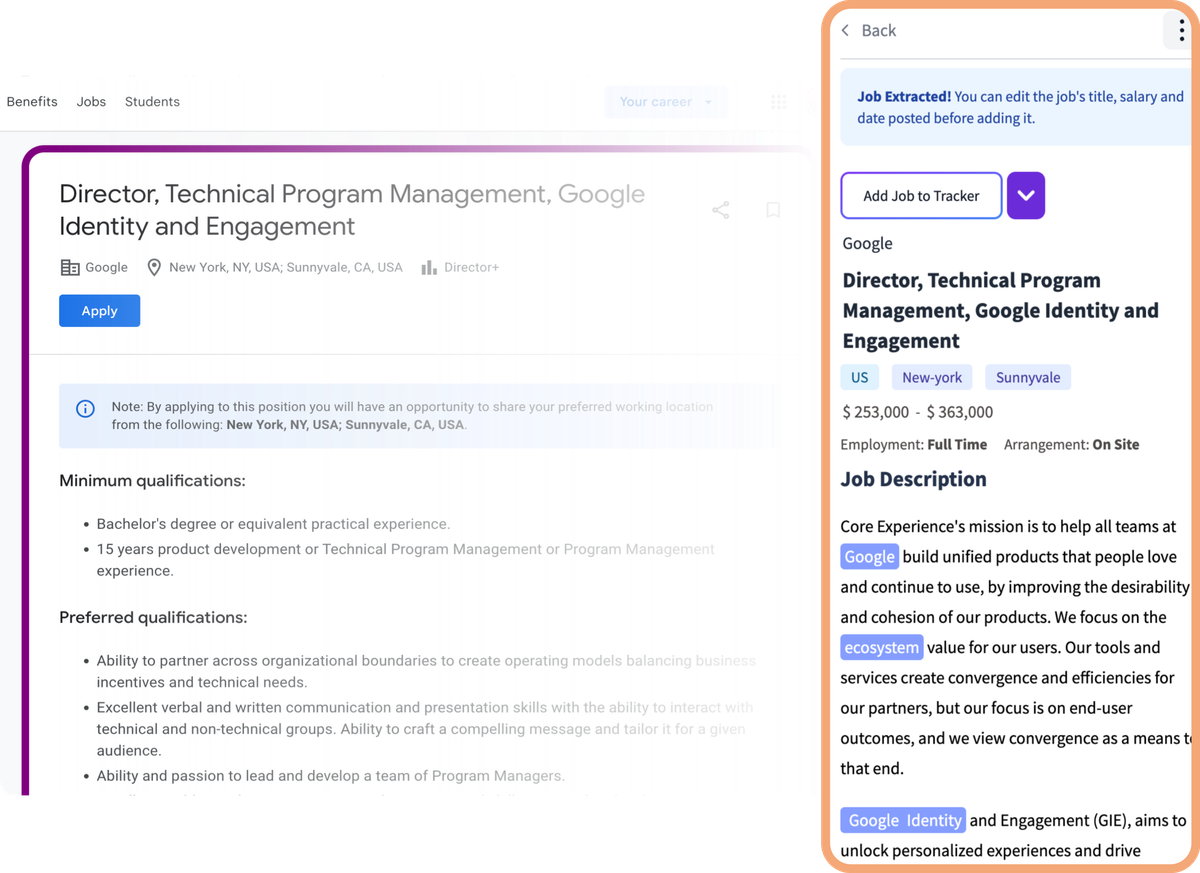
The Endless Cycle: Sending the Same CV, Hoping for Different Results
You’re scrolling through LinkedIn, Google Jobs, or NHS Jobs, spotting roles that catch your eye. But then frustration sets in. You realise your CV doesn’t quite highlight the skills this job demands, and tailoring it for every single application feels like a monumental task. The job search that should inspire hope instead becomes a source of stress.
Enter the Ezyapply Chrome Extension—a game-changing tool designed to eliminate the hassle. With just a few clicks, you can now tailor your CV, bring jobs directly into your Ezyapply dashboard, and gain powerful insights to boost your application success. Whether you're tackling jobs on LinkedIn, NHS Jobs, or Google Jobs, Ezyapply simplifies the process, turning frustration into confidence.
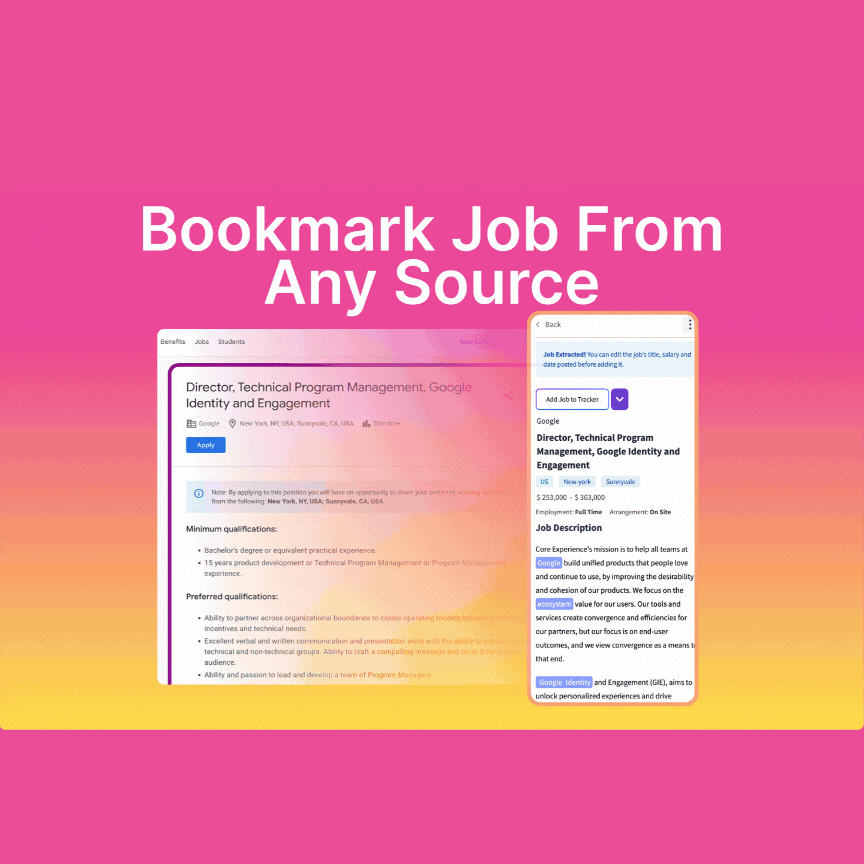
The Challenge of Traditional Job Boards
Platforms like LinkedIn, Indeed, and Google Jobs dominate the job market for a reason—their extensive networks of postings. However, they often fail to address the real pain points faced by candidates:
- Irrelevant Listings: Endless sifting through roles that loosely match keywords but fail to align with career goals.
- Generic Tools: Standard CV builders and one-size-fits-all applications that don’t help candidates stand out.
- Lack of Personalisation: Few insights on how jobs match an individual’s unique skills, preferences, or goals.
For job seekers, the problem isn’t a lack of opportunities—it’s the tools available to seize them.
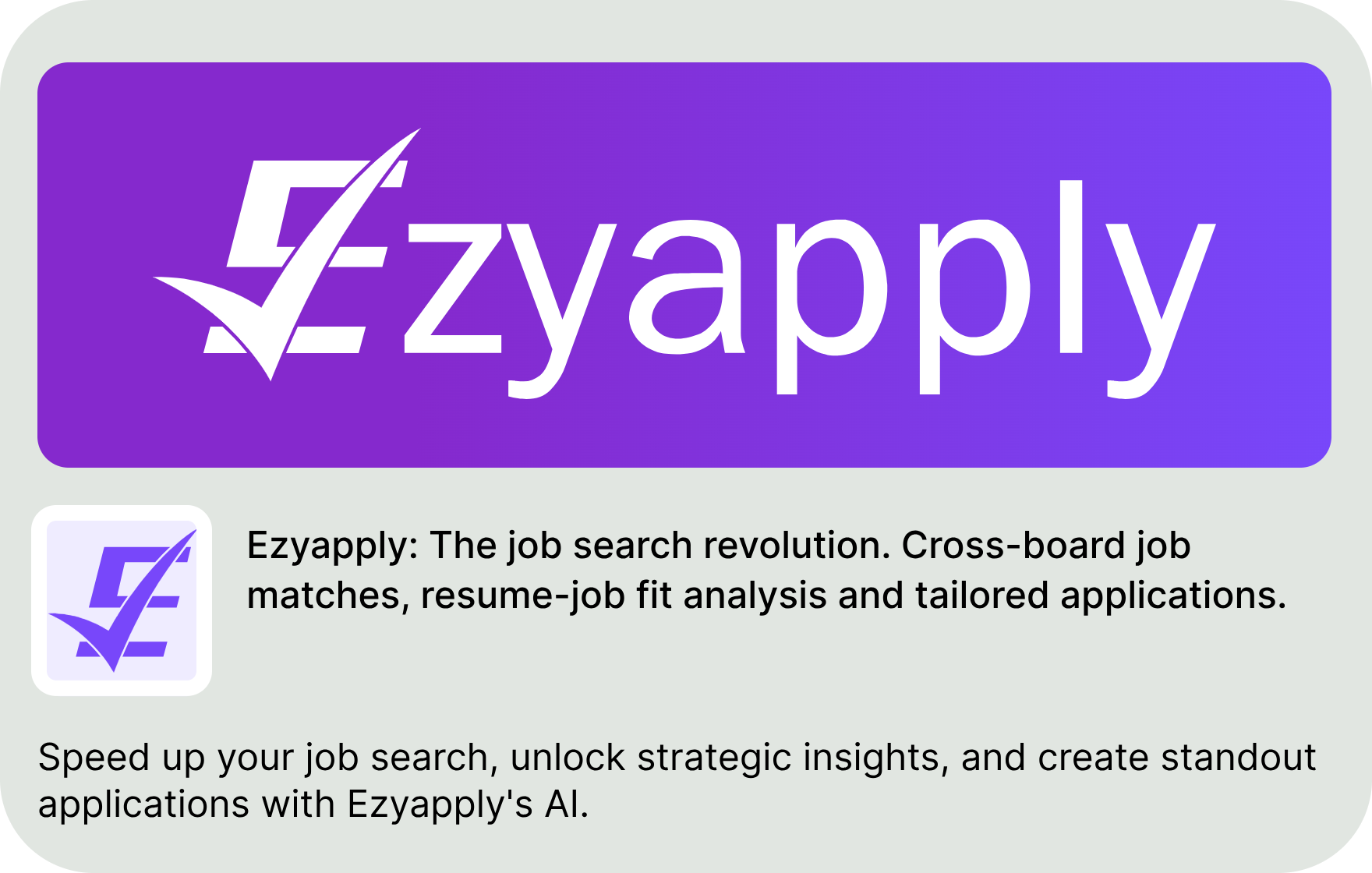
How to Download and Install the Ezyapply Chrome Extension
Getting started with the Ezyapply Chrome Extension is quick and straightforward. Here’s how you can do it:
- Open the Google Chrome Store
- Launch your Chrome browser and navigate to the Chrome Web Store.
- Search for Ezyapply
- Type “Ezyapply” into the search bar at the top of the Chrome Web Store page and press Enter.
- Install the Extension
- Locate the Ezyapply Chrome Extension in the search results and click on the Add to Chrome button.
- Confirm the installation by clicking Add Extension in the pop-up window.
- Pin the Extension (optional)
- Once installed, click the puzzle icon on your Chrome toolbar, locate Ezyapply, and click the pin icon for easy access.
That’s it! The extension is now ready to use, and you can start integrating jobs from your favourite job boards seamlessly.
How the Ezyapply Chrome Extension Transforms Your Job Search
The Ezyapply Chrome Extension redefines job searching by bringing the full power of Ezyapply.ai directly to your browser. Here’s how you can get started:
1. Via Context Menu
On any job page, right-click and select the Open Ezyapply option. This feature works seamlessly across popular job sites, allowing you to instantly bring opportunities into your Ezyapply account.
Visual Guide: See how simple it is to use the context menu by watching our step-by-step video tutorial or exploring the screenshot below.
Short clip showing the context menu in action
2. Via Visible Ezyapply Icon
When browsing job sites with ‘job’ in the URL, the Ezyapply icon appears automatically. Simply click the icon to add the job directly to your dashboard.
Visual Guide: Experience how the visible Ezyapply icon streamlines the process by checking out the demonstration video or the image walkthrough.
Demonstration of clicking the Ezyapply icon to add jobs
3. From the Pinned Extension
For even quicker access, pin the Ezyapply extension to your browser toolbar. Open the extension on any job site, tailor your CV, and start leveraging Ezyapply’s insights instantly.
Visual Guide: Learn how to pin and use the extension effectively through our instructional video or the detailed image below.
Quick tutorial on using the pinned extension for job applications
Adding Jobs to the Ezyapply Job Tracker
Regardless of how you access the Ezyapply Chrome Extension, the steps to add jobs to the Ezyapply Job Tracker are consistent and straightforward.
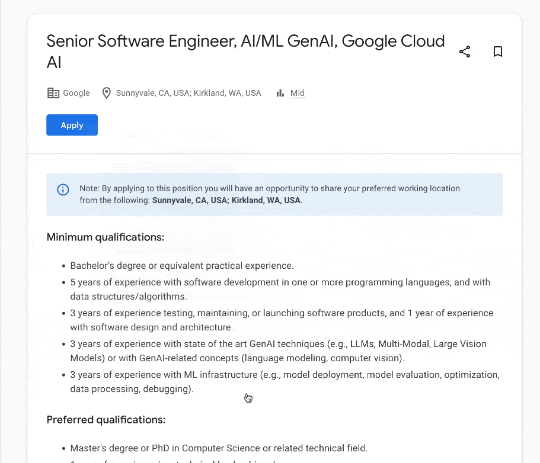
Follow these steps to ensure every job is neatly tracked and integrated into your dashboard:
- Select Add Job from Current Page
- Open the Ezyapply Chrome Extension and choose the Add Job from Current Page menu option.
- Follow the Visual Selection Guide
- The extension will guide you with a visual selection tool to identify the job details you want to import.
- Hover Over and Select the Job
- Move your mouse around the job listing. Once the job is in focus, click to select it. The extension will capture the relevant details for your dashboard.
Visual Guide: Check out the video below to see how to use the visual job selection tool effectively.
How to use the visual job selection tool effectively.
See the full video on the full experience of applying for jobs using the chrome extension below:
Applying For Jobs Using Ezyappy Chrom Extension
Seamless Integration with Ezyapply.ai
Ezyapply’s Chrome Extension doesn’t just simplify job browsing; it ensures every opportunity is tracked and managed in one place. When you add a job through the extension, it’s immediately visible on your main Ezyapply dashboard. This integration means you can:
- Keep track of every job applied for—no matter the source.
- Access tailored recommendations and insights for each role.
- Stay organised without juggling multiple tabs or spreadsheets.
"Ezyapply made me feel like I had my own job-search assistant," Jane says. "It was effortless."
Why Ezyapply Stands Out
The Ezyapply Chrome Extension combines the best of Ezyapply.ai’s platform with the convenience of browser-based job searching. Here’s why it’s a game-changer:
- Personalised CVs and Applications: Stop sending the same CV to every role. Ezyapply helps tailor your application to highlight your most relevant skills and achievements.
- Job Alignment Insights: Know your chances of success with every job you’re considering, and get actionable advice to improve your fit.
- Centralised Tracking: Track and organise all your applications directly on the Ezyapply dashboard, eliminating stress and confusion.
- AI-Powered Assistance: From job insights to tailored recommendations, Ezyapply acts as your personal career coach every step of the way.
Ready to Revolutionise Your Job Search?
The Ezyapply Chrome Extension isn’t just a tool; it’s your personal assistant for a smarter, more streamlined job search. Say goodbye to the frustrations of traditional job boards and discover a better way to connect with your next career opportunity.
Your next big break starts here. Visit the Chrome Store today to download the Ezyapply Chrome Extension and experience the Ezyapply difference for yourself!





